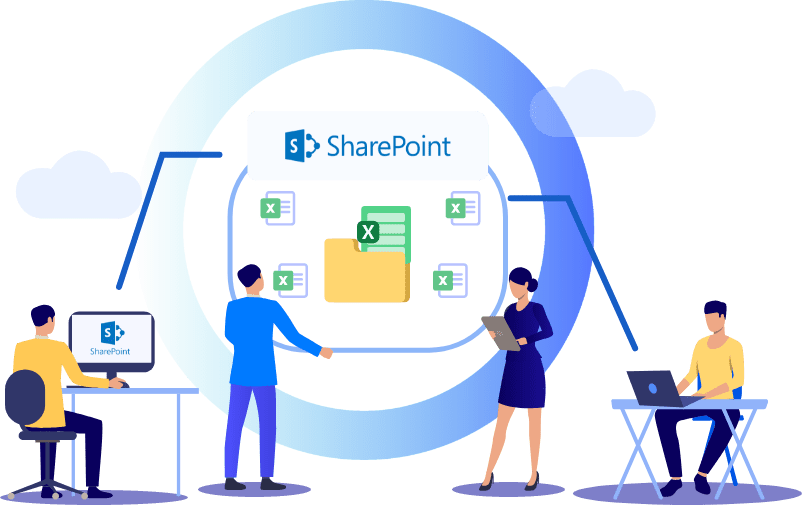
A Pharmaceutical Company Optimizes Document and Project Management using Project Online and SharePoint
CLIENT : Confidential INDUSTRY : Pharmaceutical DURATION : 60 Days
Business Case
Our client is a fast-growing pharmaceutical company in the areas of immuno-inflammation and metabolic diseases in fetuses and newborns. They undertake complex drug development processes that are elaborate and stretch up to seven years. Each drug development process involves lots of scenarios and what if analysis. Managing a portfolio of such projects requires collaboration and teamwork among teams.
The client was using the standalone version of Microsoft Project along with Microsoft Excel for managing project timelines, objectives and risks. Though these tools are useful in project management, they were not able to support effective collaboration and end to end project management. The company was also not able to match the individual project objectives with the organization’s goals. So, they were looking for a solution which could help them solve these problems. We helped them implement Project Online in SharePoint environment which not only solved their problems, but also helped the top management to make informed decisions.
Challenges
- Lack of collaboration- team members were not able to collaborate and work on projects at the same time.
- Hassle of maintaining versions- each project required documentation and many versions of one document created confusion, also maintaining them manually became a tedious task.
- Lack of centralized ownership- there was no centralized location from where management could get updates and status of the projects.
- Data stored in multiple sources- project data was stored in multiple locations, and the team had a hard time collating it manually.
Results

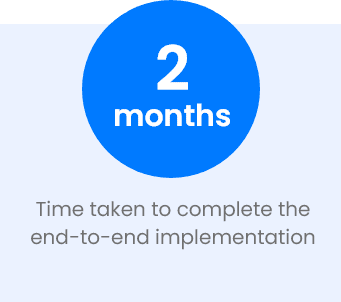
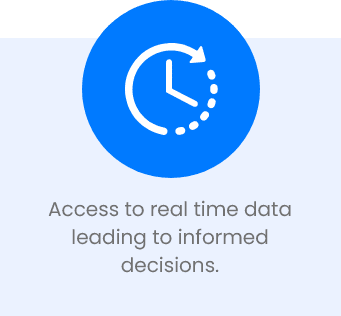
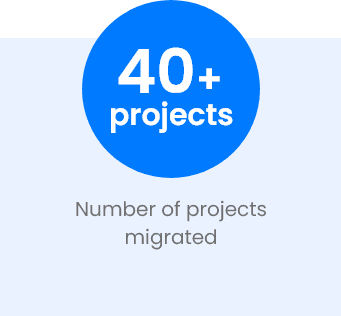
Resolution
We suggested the client to opt for the enterprise version of Microsoft Project online. The team created an environment on Project Online for the projects, they also divided the project into smaller sub projects (Toxicology & Clinical studies) which are in turn integrated into a master project (Development program). We also created an interface to store all the data on Project Online and SharePoint lists.
- Easy collaboration- Project Online helped the team members to collaborate and work efficiently.
- Distribution of ownership- with the project breakup, both the central management and the individual project managers were up to date with the progress of the projects.
- Centralized document management-helped them to manage their program goals and keep them in line with their organizational goals.
- Single data source- all the project data is stored centrally in Project Online and SharePoint lists and with a dashboard to access it.
- Smart reports- with the integration of Power BI, report generation was made smarter and quicker.
Benefits
- Efficient project and portfolio management.
- Centralized document management.
- Better visibility and transparency of the projects.
- Ease of collaboration within the teams.
- Hands-on real-time data and smarter reports.
Challenges
- Lack of collaboration- team members were not able to collaborate and work on projects at the same time.
- Hassle of maintaining versions- each project required documentation and many versions of one document created confusion, also maintaining them manually became a tedious task.
- Lack of centralized ownership- there was no centralized location from where management could get updates and status of the projects.
- Data stored in multiple sources- project data was stored in multiple locations, and the team had a hard time collating it manually.
Resolution
We suggested the client to opt for the enterprise version of Microsoft Project online. The team created an environment on Project Online for the projects, they also divided the project into smaller sub projects (Toxicology & Clinical studies) which are in turn integrated into a master project (Development program). We also created an interface to store all the data on Project Online and SharePoint lists.
- Easy collaboration- Project Online helped the team members to collaborate and work efficiently.
- Distribution of ownership- with the project breakup, both the central management and the individual project managers were up to date with the progress of the projects.
- Centralized document management-helped them to manage their program goals and keep them in line with their organizational goals.
- Single data source- all the project data is stored centrally in Project Online and SharePoint lists and with a dashboard to access it.
- Smart reports- with the integration of Power BI, report generation was made smarter and quicker.
Results

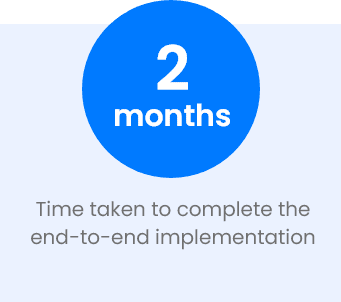
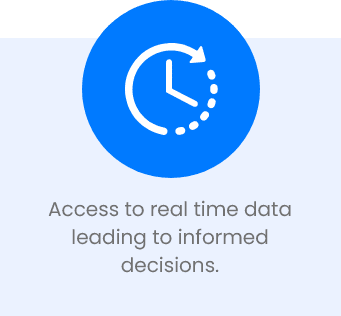
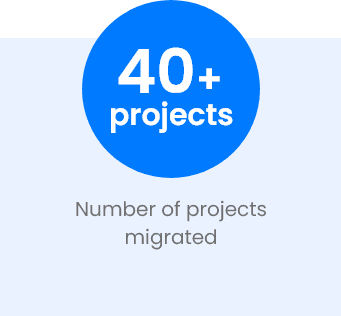
Benefits
- Efficient project and portfolio management.
- Centralized document management.
- Better visibility and transparency of the projects.
- Ease of collaboration within the teams.
- Hands-on real-time data and smarter reports.
Get in Touch
i2e Consulting is a pharma focused IT service provider company
which is leading innovation in the industry.
Explore opportunities and gain competitive advantage.
Contact Information
-
93 Shennecossett Rd, Suite # 104, Groton, CT 06340
-
+1(866) 968-9995
-
solutions@i2econsulting.com


