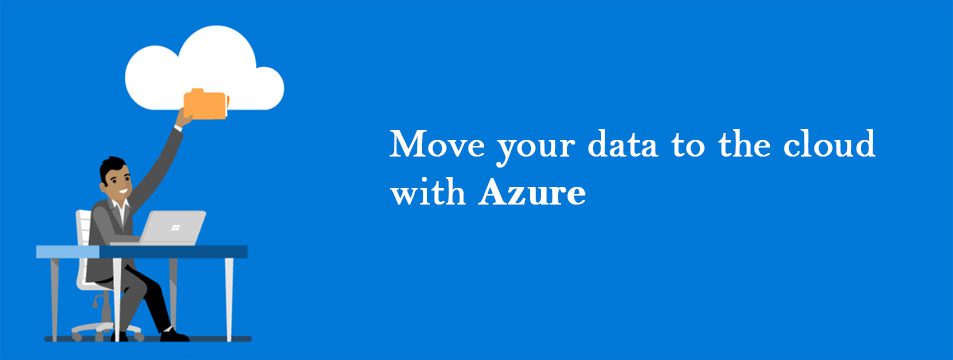Migrating to cloud with Office365
Every day you learn about companies moving to the cloud and how it has helped them thrive. While you may be reluctant to rewire your existing infrastructure; you also fear about missing the bus? Through this post we address the business benefits Office 365 offers, comparative study between the two, and what should be your approach if you want to jump on the cloud bandwagon.
Business benefits of Office 365 that make it so popular
According to a survey by Gartner, Office 365 suite will be used by nearly 78% of enterprise companies. Below are some of the reasons why Office 365 is be a good idea.

All in one
Office 365 is an amalgamation of purpose-built, integrated applications like Word, Excel, PowerPoint, Teams, Skype for Business, Yammer to name a few. This all under one umbrella increases productivity and uniformity across organization. In addition, it is compatible with all major platforms, such as Windows, Apple OS, Android.
Remote Access
Microsoft is pushing towards a cloud-first, mobile-first work environment. With Office 365, anyone with an internet connection can easily work remotely even with mobile phones and tablets.

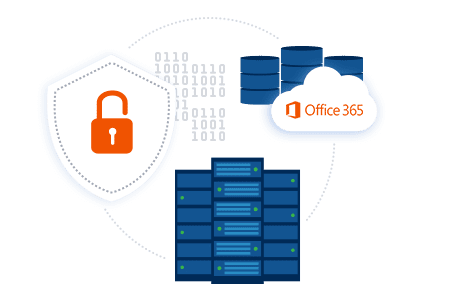
Security
To encourage users to adopt Office 365, Microsoft has introduced some rich security features. Some of these features are available by default while others may be configured easily. Data Encryption is provided for data in transit and at rest. In addition, virus and malware protection while saving data to document libraries is also added. Office 365 also provides users with option to control access based on network location. Another great security feature is that you can manage external sharing. Only authenticated users who can sign in to Office 365 can access the content which is shared with them.
Tailor-made
If you are not ready to take plunge entirely, you also have the flexibility to go for a hybrid structure. Here you can move some functionalities to Office 365 and maintain critical content On-Premise. This gives you the best of both worlds.
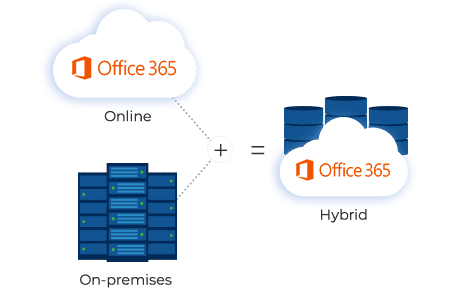
Top 4 cloud migration benefits and infrastructure services
Benefits of Cloud Migration Reduced Cost – A cloud-based solution would cost almost 40 – 45% less than a traditional on-premise solution. Cloud systems eliminate the headache of regular maintenance and upgradation.
SharePoint On-Premise versus Office 365 head to head
As more people are switching to Office 365, let us compare some of the key functionalities of On-Premise and O365.

Update and Maintenance
SharePoint On-Premise environments requires a dedicated IT support team. On the other hand, Office 365 has better global deployment for fail-over and redundancy features. Unlike, On-Premise set-up where IT team oversees periodic updates and patches; for in Office 365, Microsoft manages the environment and ensures all updates and patches are deployed.
Availability
Microsoft promises an uptime of 99.9% for Office 365, anything lesser than this would be compensated. If you intend to achieve a similar result in an On-Premise set-up, besides the customary disaster recovery servers, organizations should invest in redundant on-site servers. This further increases the cost and storage area.


Security
One of the main reasons why organizations are reluctant to migrate to office 365 is security. On-Premise security is assumed better over cloud because of restricted access. However, data protection to a greater extent depends on company policies for data-governance and infrastructure set-up. Office 365 offers security while sharing informationwith external entities which is in paramount in today’s collaborative world. This together with all other latest security features of Office 365 make it very trustworthy.
Cost
Reduced Cost of IT resources is one of the main of the advantages of Office 365. While you will still need IT support for the migration process but post migration, the infrastructure requirement is bare minimum. On-Premise architecture requires a full-time support team.

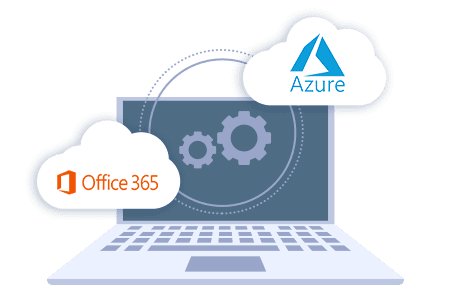
Customization
Traditionally, On-Premise platform supported customization better; however, with the added benefit of Azure, customization is no longer an issue. Azure allows development of custom web applications that can easily integrate with SharePoint online.
Planning your migration
i2e Consulting has developed industry-specific apps for risk management and tracking employee leave. Our products provide enhanced compliance and administrative capabilities for organizations, streamlining and simplifying complicated and outdated processes.
Migration to Office 365 is worth a try but there are certain key things to keep in mind before you take the plunge.
Before planning on your migration strategy, it is important that you analyze your existing infrastructure, metadata, workflows and custom apps if any. This will help you give a clear idea of what need to be migrated and what can stay on premise. You may want to completely adopt Office 365 across the organization, or do you want to migrate only some collaborative content and opt for a hybrid approach.
Once you have a clear idea of what you want. Explore the available Office 365 migration project plan and strategy.
Adopt an agile migration strategy by migrating data in batches.
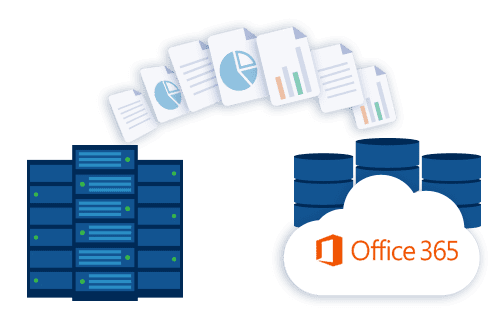
Related Blogs
How i2e can make your journey smooth from On-Premise SharePoint to Office365?
i2e SharePoint Developers have a sound experience in migrating On-Premise servers to Office365 in various enterprise environments. Our expertise can help you avoid common pitfalls and challenges typically associated with migration.
Connect with us and let's plan your migration to Office 365 in the smoothest way possible.
Connect to know more
Contact Information
-
93 Shennecossett Rd, Suite # 104, Groton, CT 06340
-
+1(866) 968-9995